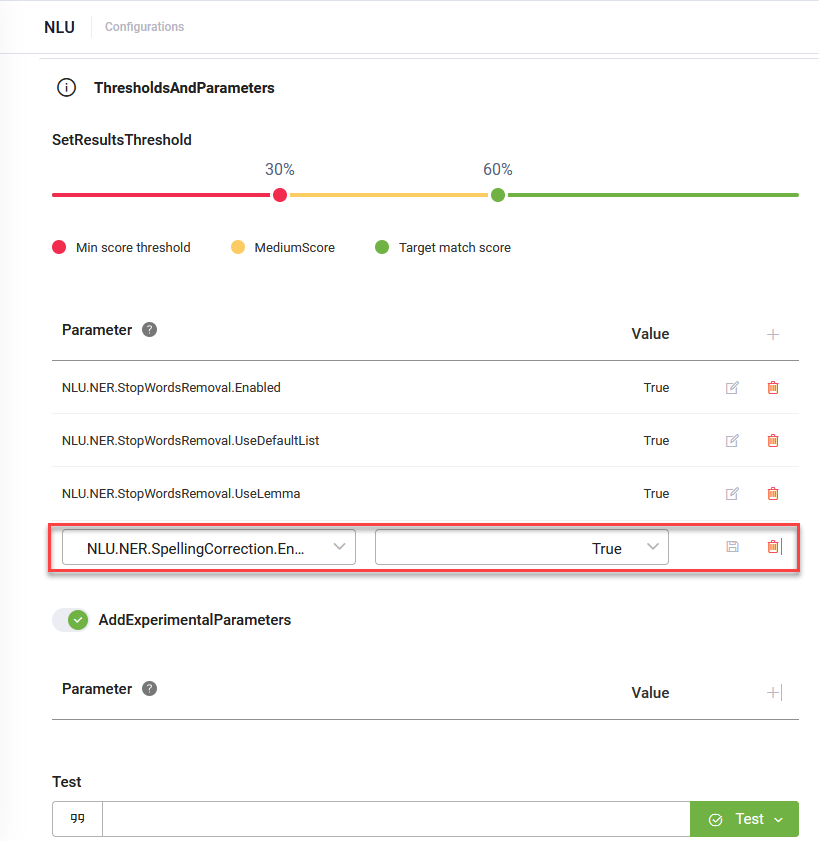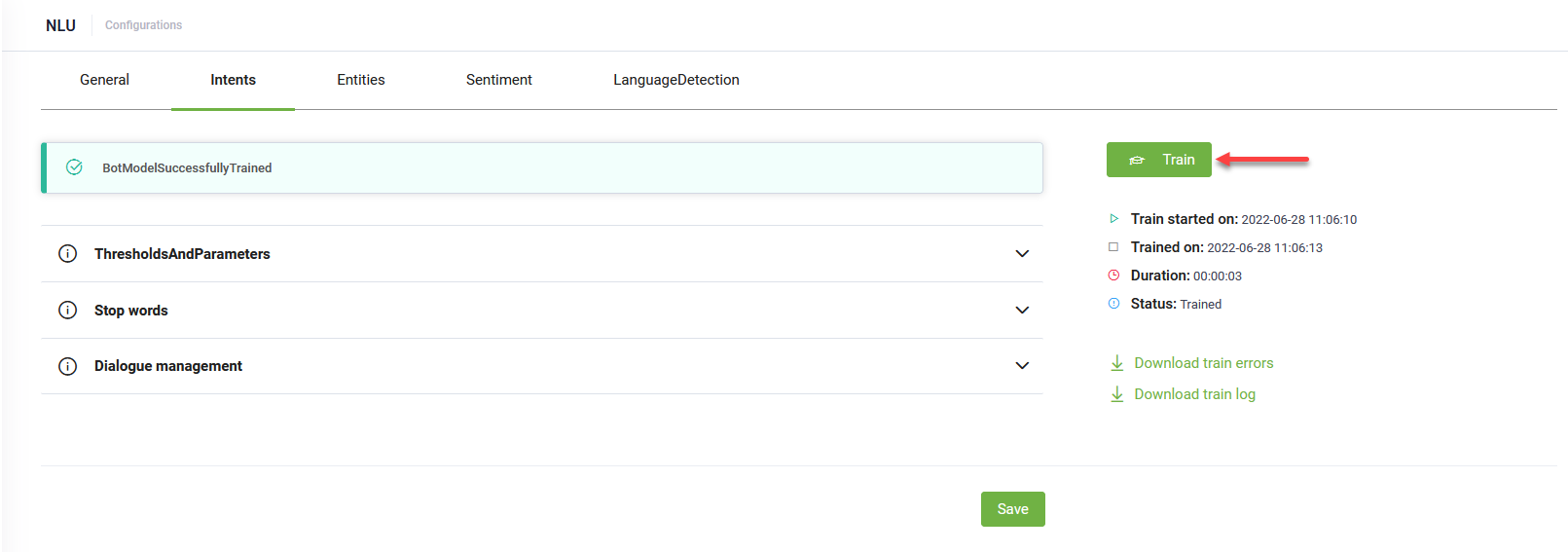NLP Special Parameters
To add special NLP parameters, go to the NLU Configurations page and click the Intents tab. Click on the Thresholds and parameters section header. In the Parameters table add parameters as best suits your needs.
To add a parameter, click the Add icon (+) at the top-right corner of the table. An empty line is added to the Parameters table. From the drop-downs, select the Parameter and its Value.
If you want to add NLP experimental parameters, tap on Add experimental parameters and in the table that appears, add the desired parameters.
Test the NLP model. Write the phrase you want to test (the intent), then click on Test and choose the corresponding language. The Conversational AI will return the matching flow (as it would do during a conversation), together with the matching score for that intent. It is a feedback tool for improving the NLP model.
Train the NLP model by clicking the Train button The training model includes ALL training phrases defined on ALL flows associated with the respective bot.
After adding or changing a NLP parameter, click the Save button at the bottom of the page to save the parameters, then click the Train button to train the ML model using the newly added / updated parameter.
This section describes the NLP special parameters broken down per their usage.
Other Classification Algorithms
|
Parameter |
Description |
Default value |
|---|---|---|
| NLU.NER.Classification.ModelType |
This parameter allows you to choose between three model types for NER classification:
NOTE: All training data must be typos free and must be written with the proper diacritics; otherwise, flow matching might be done erroneously.
IMPORTANT! For DRUID on premise deployments, semantic-based classification is not available by default and it requires a special environment configuration including infrastructure upgrade to GPU processors. For more information, reach out to DRUID Support.
|
Non Semantic |
| NLU.NER.Classification.ModelEmbeddings |
This parameter allows you to select an embedding model. NOTE: This parameter is available in DRUID 8.3 and higher.
An embeddings model is a machine learning model that transforms data, such as text or images, into a vector of numbers (an embedding). This vector representation captures the semantic meaning or relationships within the data, allowing for more efficient comparisons, searches, and analyses. The following embedding models are available in DRUID:
NOTE: The HigherEducation.v1 (technology preview) and MultiAspect embedding models are available in Druid version 8.13 and later.
HINT: The Paraphrase embeddings model processes up to 125 tokens per paragraph and is ideal for short sentences, while other models support up to 512 tokens per paragraph.
|
MultiAspect |
| NLU.NER.Classification.UseOVA |
This parameter, if set to true, triggers another machine learning model for classification called One-Versus-All, which consists of separate binary classifiers - one binary classifier for each possible outcome. You can use it either on the default model, or on the semantic model if NLU.NER.Classification.UseSemantic is set to true. |
false |
|
NLU.NER.IndexBasedEntityExtractorV2 |
Acts as a fallback additional algorithm when the default extraction algorithm fails to extract. When set to true, it searches for more possible candidates from the entire user says inside the Lexicon. If the CRF algorithm extracts entities with a score under the EntityMinSingleThreshold, than the fallback algorithm searches within the Lexicon (entity index) the already matched words to ensure a higher matching score. The search will be done on the left and on the right of the matched word with a maximum offset of 3 words. If the algorithm finds better matches in the Lexicon, they will be added or replaced based on the matching score. |
true |
Multi-sentence Support
|
Parameter |
Description |
Default value |
|---|---|---|
| NLU.NER.Classification.MultiSentenceSupport |
Enables multiple intent detection. Setting this parameter to true will detect at predict time if a user has inserted in the chatbot snippet more than one sentence at once and will predict a match for each detected sentence. For more information, see Multiple Intents. NOTE: At training time, if this parameter is set to true and the author has inserted multiple sentences as training phrases, only the first sentence in the training phrase will be considered for training!
|
false |
Spelling Correction
Spelling correction is done by default in DRUID chatbots at predict time. This means that even if a user writes in the chatbot snippet a phrase that contains an erroneous word, the spelling correction algorithm will search for the correct word within all training words.
If the author changes NLU.NER.SpellingCorrection.UseGlobalDataset to true, then another global dataset of words will be used for spelling, in the specific chatbot language. The author can disable spelling correction altogether by either setting NLU.NER.SpellingCorrection.SimilarityScore to 1, or by setting NLU.NER.SpellingCorrection.Enabled to false.
|
Parameter |
Description |
Default value |
|---|---|---|
|
NLU.NER.SpellingCorrection.Enabled |
Enables spelling correction when predicting an intent. |
true |
| NLU.NER.SpellingCorrection.SentenceLevel |
Enables spelling correction at a sentence level instead of word level, improving the spelling correction when predicting an intent. NOTE:
|
false |
|
NLU.NER.SpellingCorrection.SimilarityScore |
The similarity score the Conversational AI used for misspelling correction. NOTE: The parameter is valid only if the parameter NLU.NER.SpellingCorrection.Enabled is set to true.
The default value is 0.8 and the maximum value is 1.0. The value 1.0 means no spelling correction is done. |
0.8 |
| NLU.NER.SpellingCorrection.UseGlobalDataset |
When set to true, the NLP engine does the first spelling correction using the model data set (generated by intents) and the second spelling correction using a global data set / dictionary. NOTE: The parameter is valid only if the parameter NLU.NER.SpellingCorrection.Enabled is set to true.
|
false |
| NLU.NER.Classification.UseLlmSpellingCorrector |
When set to true, spelling correction is applied only when NLU.NER.Classification.ModelType = LLM. This helps improve understanding of user queries that contain typos or misspellings. NOTE: Enabling this option may increase response time, since additional processing is required.
|
false |
Punctuation removal
|
Parameter |
Description |
Default value |
|---|---|---|
|
NLU.NER.Utterance.KeepPunctuation |
Punctuation is removed both at training and predict time, only if NLU.NER.Classification.UseSemantic is set to false, meaning that the default algorithm is used for classification. If NLU.NER.Classification.UseSemantic is true, this parameter has the default value false. NOTE: This parameter is available in DRUID 5.12 and higher.
|
true |
Diacritics removal
|
Parameter |
Description |
Default value |
|---|---|---|
|
NLU.NER.DiacriticsRemoval.Enabled |
The Conversational AI removes the diacritics. Diacritcs are removed both at training and predict time, only if NLU.NER.Classification.UseSemantic is set to false, meaning that the default algorithm is used for classification. If NLU.NER.Classification.UseSemantic is true, this parameter has the value False. |
true |
Stop Words removal
|
Parameter |
Description |
Default value |
|---|---|---|
|
NLU.NER.StopWordsRemoval.Enabled |
The Conversational AI removes both default stop words and user added stop words at training and predict time, only if NLU.NER.Classification.UseSemantic is set to false, meaning that the default algorithm is used for classification. If NLU.NER.Classification.UseSemantic is true, this parameter has the value False. HINT: You might want to check the predefined list of stop words per language available by default in DRUID bots.
|
true |
|
NLU.NER.StopWordsRemoval.UseDefaultList |
The Conversational AI uses the system predefined list of stop words. HINT: You might want to check the predefined list of stop words per language available by default in DRUID bots.
If the author wants to add more stop words, he can do that by inserting them one below the other in Settings, Conversation AI area – StopWords. If the parameter NLU.NER.StopWordsRemoval.UseDefaultList is set to false, then only the stop words provided in the settings area will be taken into account. If the parameter NLU.NER.StopWordsRemoval.Enabled is set to false, then no stop words will be removed at training and predict time. |
true |
|
NLU.NER.StopWordsRemoval.UseLemma |
The Conversational AI uses the canonical form of words. When this parameter is set to true, at both training and predict time, the canonical form of the custom stop words list is also removed. |
true |
Evaluation
|
Parameter |
Description |
Default value |
|---|---|---|
| NLU.NER.Validation.CrossValidate.Enabled |
Enables model cross evaluation metrics. If this parameter is set to true at training time, regardless of the classification model used, the training will be done 5 times, by randomly splitting the data in an 80/20 fashion, where 80% is used for training and 20% for testing. After the 5 trainings are done, results are averaged and can be downloaded via the DownloadTrainLog button. HINT: By using this method, the training time will multiply by 5.
|
false |
Reranker for flow matching
|
Parameter |
Description |
Default value |
|---|---|---|
| NLU.NER.Classification.UseReranker |
Enhances flow matching by evaluating all flows that meet or exceed the threshold specified by the NLU.NER.Classification.Reranker.MinThreshold experimental parameter. By default, the MinThreshold parameter is set to 0.1, but you can adjust this value in the Experimental Parameters section. The DRUID Reranker assesses user inputs against each training phrase within a flow individually, providing a more refined match. NOTE: Enabling the Reranker may significantly increase training time, especially for larger test sets. When the ModelType is set to llm we recommend leaving this parameter on false, as the reranker logic is already covered by the LLM.
|
false |
| NLU.NER.Classification.Reranker.Model |
It acts when NLU.NER.Classification.ModelType = Semantic/LLM. Its values are:
|
Cygnus |
| NLU.NER.Classification.Reranker.JoinUtterances | Combines all training phrases of a flow into a single unit. This allows the Reranker to compare user inputs against the overall meaning of the flow, rather than individual phrases, improving the match accuracy. | false |
Other
|
Parameter |
Description |
Default value |
|---|---|---|
| NLU.NER.Utterance.Case |
This parameter controls how NLP handles the casing of words in user utterances. Values:
Use this parameter to adjust NLP behavior based on your user experience. |
Lower |
Experimental Parameters
|
Parameter |
Description |
Default value |
|---|---|---|
| NLU.NER.Classification.DeterministicTraining |
This parameter enhances bot accuracy, allowing the model to provide more precise responses. By default, it is set to False to maintain backward compatibility. Using this parameter will significantly increase the training duration: roughly double for non-semantic models and up to 20 times longer for semantic models NOTE: This parameter is available in DRUID version 8.6 and higher.
|
False |
| NLU.NER.Classification.Reranker.MinTreshold | Defines the minimum flow matching score required for the DRUID Reranker to be used. When the flow matching score meets or exceeds this threshold, and if NLU.NER.Classification.UseReranker is enabled (set to true), the Reranker will be applied to improve flow matching accuracy. | 0.1 |
| NLU.NER.Classification.UseSemantic |
This parameter appears in the Experimental Parameters section for backwards compatibility if it was set to "true" in DRUID versions prior to 7.18. You can either remove this parameter or replace it by setting NLU_NER_CLASSIFICATION_MODEL_TYPE to Semantic or Semantic Torch. |
Entities
|
Parameter |
Description |
Default value |
|---|---|---|
|
NLU.NER.CrfAlgorithmImplementation |
The statistical algorithm used by the Conversational AI for structured prediction. Possible values:
The CRF algorithm is used when training entities. If the author is working with large, indexed entities, we recommend to set this parameter to CrfSuite. |
Crf++V2 |
| NLU.NER.CrfFlowStepInputMappingAlgorithmImplementation |
For input mapping training phrases defined on a step level DRUID creates a smaller NLP model. If you define a larger number of training phrases on steps, for better results, we recommend settings the parameter to "Crf++V2". NOTE: This parameter applies on a bot level, input mapping training phrases on all steps. You cannot set it per step.
|
Crf++V2 |
Deprecated Parameters
|
Parameter |
Description |
|---|---|
|
NLU.NER.Classification.UseAllUtterances |
IMPORTANT! This parameter has been deprecated due to Child Intents which better addresses the need of this parameter. We strongly recommend you not to use this parameter anymore.
Useful when you have models with input mapping with entity expressions. This parameter on True means that all utterances are considered at training time. If set on False, only those phrases that do not contain entities or utterances with entities which have the parameter NLU.NER.EntityIndex.UseForClassification set to true (see NER parameter description) are considered at training. |